Losing access to your 2FA (Two-Factor Authentication) device can be an alarming experience. It may seem like a lock that you cannot open, especially when your account access hinges on that second layer of security. However, with proper understanding and strategic steps, 2FA recovery is achievable. Whether you’ve lost your lost 2FA device, or you’re unable to access your 2FA Authenticator, this guide will walk you through detailed procedures to regain control over your accounts securely and efficiently.
In this comprehensive article, we will explore what a 2FA Authenticator is, why it matters, what immediate actions to take after losing your phone, tailored recovery methods based on different platforms, how to contact support if traditional options fail, preventive tips for future safeguarding, and some frequently asked questions to clarify common concerns.
What is a 2FA Authenticator and Why It Matters?
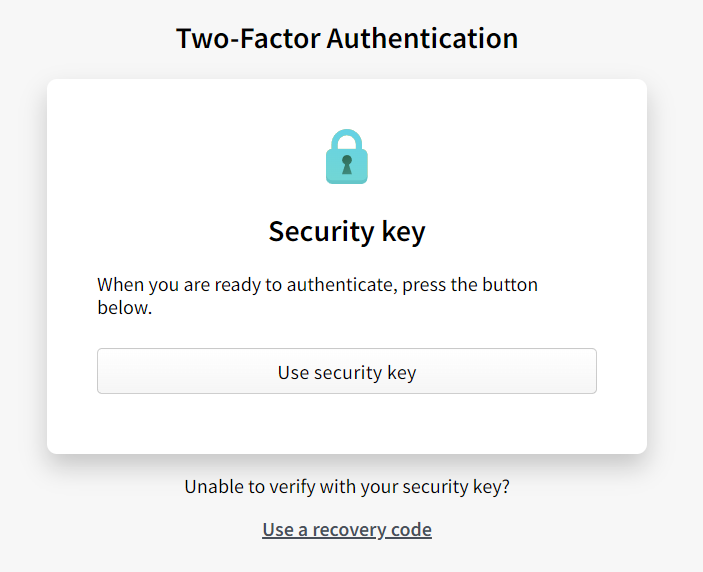
Understanding the role of a 2FA Authenticator is key before delving into recovery methods. This tool bolsters online security by adding a second verification step to your password.
A 2FA Authenticator produces time-sensitive one-time passwords (TOTPs) that update every few seconds. Popular choices include Authenix, Google Authenticator, and Microsoft Authenticator. When set up, these apps connect with your accounts, ensuring that only you—who has access to your device—can generate the login verification codes.
The importance of this system is significant; it greatly reduces unauthorized access risks, even if your password is leaked. However, 2FA recovery becomes vital when a lost 2FA device prevents code generation, risking account lockout.
Experts emphasize that 2FA protects against hacking, phishing, and credential theft. However, dependency on your device can pose problems—losing or damaging it creates security concerns. Therefore, knowing how to regain access without your 2FA Authenticator is essential for uninterrupted account access.
Many service providers understand the potential issues users face when their lost 2FA device threatens account security. As a result, they establish standardized recovery processes based on proper verification. Grasping the purpose of 2FA recovery aids users in effectively following guidelines, reducing frustration and easing the recovery process.
In summary, the goal of 2FA is to protect your digital identity. Yet, when this protection complicates access, understanding its framework and recovery methods is crucial for maintaining control over your online presence.
Immediate Steps to Take After Losing Your Phone

The moment you realize your lost 2FA device, swift action is essential. The primary objective is to prevent unauthorized access while working towards regaining legitimate entry to your accounts. These initial steps form the foundation of effective 2FA recovery and safeguard your digital assets.
Secure Your Accounts and Devices
The first response should be to secure any other devices associated with your accounts. Change passwords immediately if possible, especially if you suspect unauthorized access. Many platforms allow you to disable 2FA temporarily or revoke trust devices from account settings. This step minimizes the risk of malicious actors exploiting your current situation. If you haven’t already, consider logging into your accounts on a trusted device to review recent activity and ensure no breaches have occurred.
Notify Relevant Platforms and Support Teams
If your accounts contain sensitive information or financial assets, contact customer support promptly. Many platforms provide dedicated avenues for account recovery or report compromised accounts. Alerting them early allows you to initiate account recovery procedures and protect your assets. Be prepared to verify your identity through multiple channels, such as email verification, security questions, or providing identification documents.
Use Backup Methods (If Available)
Many 2FA Authenticator apps offer backup options. If you had set up cloud backups with apps like Authy or Microsoft Authenticator, retrieve your codes from those backups. Additionally, some services provide alternative recovery codes during initial setup—these are critical tools in 2FA recovery scenarios. Always store these codes securely offline to avoid their loss.
Review Device and Account Security Settings
Evaluate whether your account’s recovery options, such as alternate email addresses or phone numbers, are active and accurate. Updating your recovery information ensures you have multiple pathways to regain access. Also, check if your lost 2FA device was linked to specific account sessions or trusted devices, and revoke access if necessary.
Prepare Documentation for Verification
In anticipation of contacting support, gather relevant documentation or proof of ownership. This could include recent invoices, identification scans, or security-related correspondence. Proper preparation expedites the verification process, helping support teams confirm your identity swiftly for 2FA recovery.
By acting promptly and responsibly, you lay the groundwork for a successful account recovery process. Remember, patience and thoroughness are vital here, as account recovery workflows often involve multiple verification steps designed to protect your security.
Account Recovery Methods Based on Platform
Different online platforms and services have their own protocols for 2FA recovery following the loss of a lost 2FA device. It’s essential to understand these platform-specific procedures to navigate the process effectively. Here, we will detail common recovery approaches used by popular providers like Google, Microsoft, Apple, and cryptocurrency exchanges, among others.
Google Account Recovery Processes
Google provides multiple avenues for account access restoration when the 2FA Authenticator is unavailable. Initiating recovery involves verifying your identity through alternative methods such as secondary emails, SMS codes, or security questions.
- Using Backup Codes: During setup, Google offers a set of backup codes—unique one-time passwords. Using these codes is the most straightforward method to regain access when your lost 2FA device is gone. Ensure these codes are stored securely offline.
- Account Verification via Email or Phone Number: If backup codes are unavailable, Google prompts for verification through associated recovery email or linked phone number. These options often involve sending a code via SMS or email, which can then be entered to bypass the 2FA Authenticator requirement temporarily.
- Identity Confirmation: In cases where automated recovery isn’t successful, Google may request additional identity verification, such as submitting a government-issued ID or answering security questions.
Microsoft Account Recovery Options
Microsoft’s recovery system emphasizes multi-layered verification:
- Authenticator App Backup: If you enabled cloud backup in Microsoft Authenticator, restoring your 2FA codes on a new device becomes easier. You simply sign in to the app with your credentials, and the codes sync automatically.
- Recovery Email and Phone Number: Microsoft allows account recovery via linked recovery options. Sending a verification code to an alternative email or phone number helps confirm your identity.
- Request Support Ticket: When all automated options fail, opening a support ticket with detailed evidence can help escalate your case. Be prepared for manual verification processes involving personal data.
Apple ID and Two-Factor Authentication
Apple takes a strict approach to account access, especially because of the personal nature of Apple IDs:
- Device-Based Recovery: If you lose your lost 2FA device, but have other trusted devices registered with your Apple ID, you can use them to approve new logins or generate recovery keys.
- Recovery Key: During Apple ID setup, users can generate a recovery key, which acts as a last-resort credential. If you stored this safely elsewhere, inputting this key can help regain access.
- Account Recovery Contact: Apple also offers a stepwise account recovery process involving waiting periods if all else fails. This process verifies your identity over several days by asking you to confirm multiple trusted contacts or devices.
Cryptocurrency Exchanges and Financial Platforms
Financial portals tend to have more rigorous account recovery protocols due to the sensitive nature of funds involved:
- Verification Documents: Expect to provide KYC (Know Your Customer) documentation, such as ID scans, proof of address, and possibly video verification.
- Customer Support Engagement: Many exchanges require direct communication with support agents to establish your identity before resetting 2FA.
- Previous Backup Codes and Recovery Keys: Always retain any recovery codes issued initially, as these are often the fastest route for 2FA recovery.
General Tips for Platform-Specific Recovery
- Always keep backup codes in a secure, offline location.
- Enable cloud or encrypted backups for your 2FA Authenticator app if supported.
- Update recovery options regularly to reflect current contact details.
- Keep a record of any recovery keys or emergency codes provided during setup.
Being aware of each platform’s unique 2FA recovery protocol ensures preparedness, minimizing downtime and preventing permanent lockouts.
Contacting Support When No Recovery Option Works
Despite strategic planning, sometimes traditional 2FA recovery steps might not suffice, leaving you feeling stranded. When faced with a dead-end, reaching out to customer support becomes your final avenue. This process, however, requires patience, clarity, and thorough verification to meet security standards.
Understanding When to Contact Support
Support should be contacted when:
- All automated recovery options (backup codes, recovery emails, trusted devices) have been exhausted.
- You cannot access your 2FA Authenticator and do not have backup codes or recovery keys.
- Your account has been compromised or locked due to suspicious activity.
- You face technical issues with the 2FA setup, such as app malfunctions or device incompatibility.
Recognizing the right moment to escalate your issue can save valuable time and reduce frustration.
Preparing Necessary Verification Data
Before contacting support, gather all pertinent information:
- Proof of ownership: receipts, transaction IDs, or prior correspondence.
- Identification documents: driver’s license, passport, or other IDs if required.
- Details about your account: username, email address, phone number linked to the account.
- Descriptions of the problem: precise timeline, error messages, and steps already taken.
Having comprehensive documentation will streamline the verification process, making it possible for support teams to validate your identity more swiftly.
Effective Communication Strategies
When reaching out, communicate clearly and concisely:
- State your issue upfront, emphasizing that you’ve lost access to your 2FA Authenticator.
- Provide all supporting information upfront rather than scattering details.
- Be polite and patient, understanding that due to security policies, support teams need to follow strict verification protocols.
- Follow the support team’s instructions meticulously, responding promptly to requests for further validation.
Leveraging Community Forums and Official Channels
Some platforms have community forums or social media channels where users share experiences and solutions. While these can be helpful, always prioritize official support channels to protect your privacy and security.
Considering Legal and Security Implications
In rare cases, support teams might request legal documents or law enforcement reports if suspected fraud or theft is involved. Always ensure you’re complying with policies and providing authentic documentation.
By approaching support with preparedness, patience, and transparency, you improve your chances of successfully recovering your account even when conventional methods fall short.
Preventive Tips for the Future
Prevention is better than cure. Implementing proactive measures now can dramatically reduce the likelihood of facing lost 2FA device scenarios and make your 2FA recovery process less stressful in the future.
Store Backup Codes Securely Offline
During the initial setup of your 2FA Authenticator, most platforms generate backup codes. Store these codes offline in a safe, physically secure location—such as a safe deposit box or a secured physical notebook. Do not keep them in your email or unencrypted digital files to prevent potential hacking.
Enable Cloud Backups and Multi-Device Sync
Apps like Authy or Microsoft Authenticator support cloud backups. Enabling this feature allows your 2FA codes to be synchronized across multiple devices. If your primary device is lost, you can easily restore access using another trusted device, greatly simplifying 2FA recovery.
Regularly Update Recovery Options
Ensure your account recovery options, such as your secondary email, phone number, or security questions, are current. Routinely reviewing and updating this information keeps your account access resilient against unforeseen issues.
Use Hardware Security Keys
Consider adopting hardware security keys like YubiKey or Titan Security Key for critical accounts. Physical keys are resistant to device loss, theft, or malware, providing a robust fallback option that can be stored securely offline.
Periodic Testing and Practice
Test your 2FA recovery process periodically by simulating scenarios where you lose access to your device. Practicing these steps ensures familiarity and reduces panic during actual emergencies.
Maintain Digital Hygiene
Avoid installing suspicious apps, clicking unknown links, or sharing sensitive details. Good security practices prevent account compromise, which could complicate or invalidate recovery efforts.
Document Your Recovery Procedures
Create a personal recovery plan for critical accounts, outlining steps to take if your device is lost. This personalized document can serve as a quick reference, streamlining future recovery efforts.
By adopting these preventive measures, you can significantly minimize disruptions caused by lost 2FA devices and maintain uninterrupted account access.
Conclusion
Losing your 2FA authenticator or lost 2FA device can be a challenging experience, but it is not insurmountable. A well-informed approach—understanding what 2FA recovery entails, taking immediate corrective steps, and knowing platform-specific procedures—is key to regaining account access safely. When standard options fail, contacting support with comprehensive verification information becomes essential, emphasizing the importance of preparedness.
In the long term, implementing preventive measures such as backing up codes, enabling cloud synchronization, and utilizing hardware keys can protect you from similar issues in the future. Staying proactive and vigilant ensures that your digital security remains intact, even in unforeseen circumstances.
What should I do if I don’t have any backup codes and my **lost 2FA device?
First, try recovery options like linked emails or phone numbers. If unavailable, contact the platform’s support team for verification and account recovery assistance.
Can I regain access to my account without the **2FA Authenticator?
Yes, through recovery codes, trusted devices, secondary emails, or support support procedures, depending on the platform.
Are **2FA recovery processes secure?
Absolutely. Recovery procedures involve multiple verification steps designed to protect your account from unauthorized access.
Is it safer to use hardware keys instead of **software 2FA Authenticator apps?
Hardware keys offer superior security against device theft or malware, providing a robust physical fallback option.
How often should I review my recovery options?
Ideally, at least once every six months or after significant account changes, to ensure all contact details and backup methods are current.



